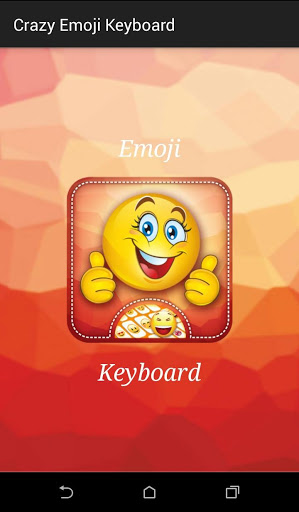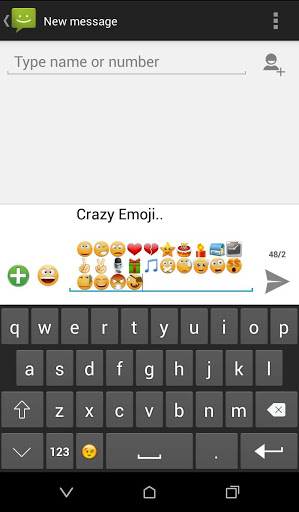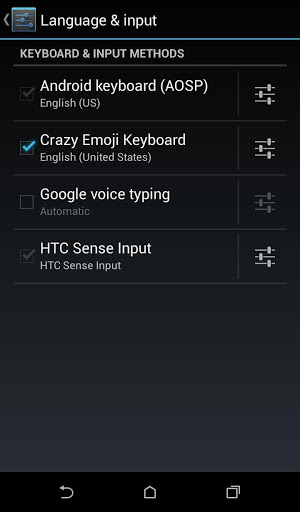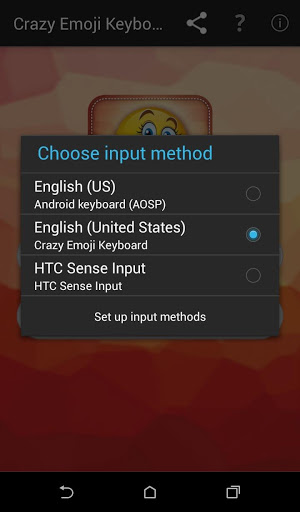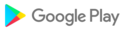Crazy Emoji Keyboard:
Crazy about Emoticons?
This is the Best way to share your craziness with your friends, family and loved once.
More than 1000+ Emojis are just a click away to show your craziness.! Download Crazy Emoji Keyboard to get crazy and colorful emoticons and smileys, cute emoji, which you can share perfectly in your text messages, emails, SMS, Google Talk, Whatsapp, Twitter, Wechat, Facebook Messenger, Line and all other popular social media applications or any messaging application.!
Crazy Emoji Keyboard is a free for all, A Smart and Colorful Emoji Keyboard for all Android phones and tablets that help you to fast input over 1000+ emoji, emoticons, smiley, sticker and text face conveniently.
► Main Features :-
- OVER 1000 EMOJI & EMOTICONS
- Smart emoji prediction to match emoji for your words.
- Gesture Typing with dynamic floating preview
- Share emoticons with normal text with your friends and family.
- Support the English language keyboard and symbol keyboard.
- Text face including ( ͡° ͜ʖ ͡°), (ʘ‿ʘ)
- Over 30 dictionaries for different languages
- Resize and split layout as you wish.
- Quickly used and share emoji through social sites.
- Customizable key press sound
- Latest huge collection of color emoji, emoticons, and smileys support everywhere.
- Fast input emoji in message, text, email, notes and any other chat with social apps.
HOW TO ENABLE CRAZY EMOJI KEYBOARD?
- Enable Crazy Emoji Keyboard,
First go to HOME -> Setting -> Language & Keyboard, and then check the Crazy Emoji Keyboard to ENABLE it.
- To use Crazy Emoji Keyboard, you have to change the input method,
To change the input method by holding the Text Box, and select the "Input Method", then choose Crazy Emoji Keyboard.
About data collect alert:
- We do not collect any personal data info. All keyboard of android application will show this same alert. It alert shows from google for all keyboard apps.

 Motorola Moto G6 Plus
Motorola Moto G6 Plus